How to start key programming function on Autel IM508?
Getting started key programming tool Autel IM508
Note: Before operating or maintaining this unit, please read the guide and manual carefully, Pay extra attention to the safety warnings and precautions. Use this unit correctly and properly. Failure to do so may cause damage and/or personal injury and will void the product warranty.
Step 1: Register
- Visit the website on the link: https://pro.auteltech.com/regCustomerInfo.html?operationType=1
- Create an Autel ID and register the product with the tablet’s SN and password.
Learn How to Register & Activa MaxiIM IM608/IM508 On Autel?
How to register and update on Autel (eg: Maxisys Elite)
Step 2: Turn on Key programming tool and connect
- Long press the lock/power button to turn on the Autel IM508 key programming tool.
- Connect the main cable's female adapter to the key programming tool and tighten the captive screws.

Turn on Key programming tool and connect the main(OBD) cable to IM508

Autel IM508 connected with the main(OBD) cable
Step3: Connect the main cable to your vehicle
- Connect the cable’s 16-pin male adapter to the Vehicle’s DLC, which is generally located under the vehicle dash.
- Tighten the captive screws and your key programming tools are now ready for use.
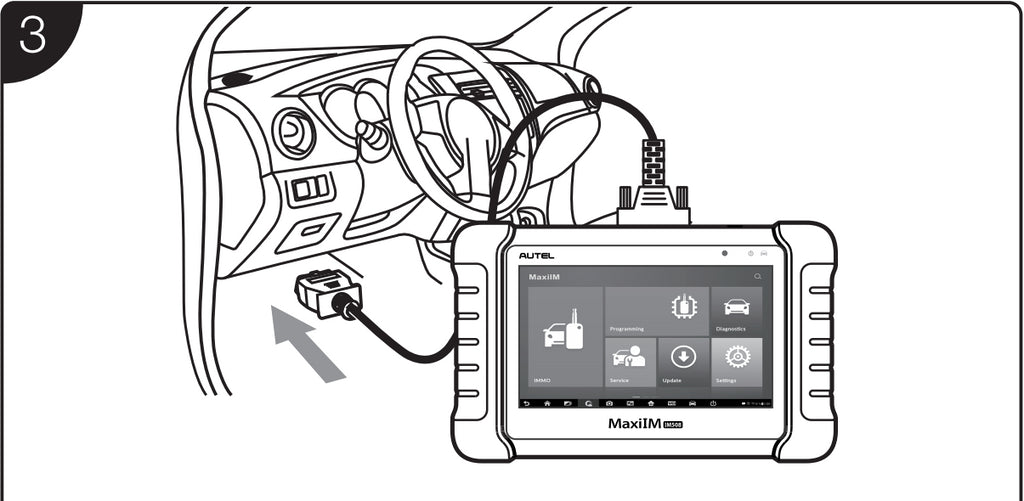
Connected Autel IM508 to the vehicle with the main(OBD) cable
Step4: Software update
- Connect the key programming tools to the internet and tap update in the Maxi IM job menu to view all the available updates.
Learn how to update Autel MaxiIM IM508
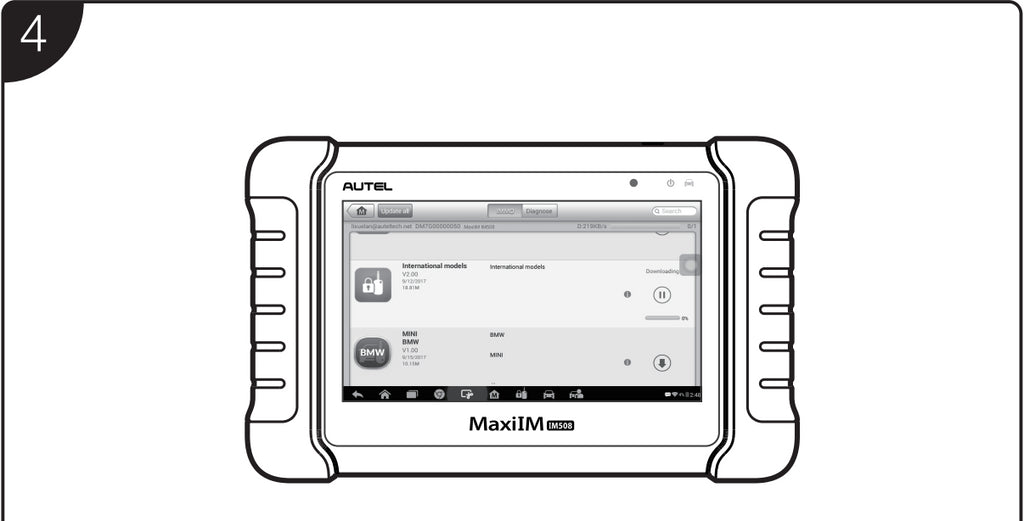
Autel IM508 perform software update

Software update for load more new function or more vehicle coverage
Immobilizer functions on Autel IM508
This function requires connection between the vehicle, the MaxiIM IM508 key programming tool and the xp200.
Step1: Connect the vehicle and Autel IM508
- Connect the vehicle and key programming tools with the supplied main cable.
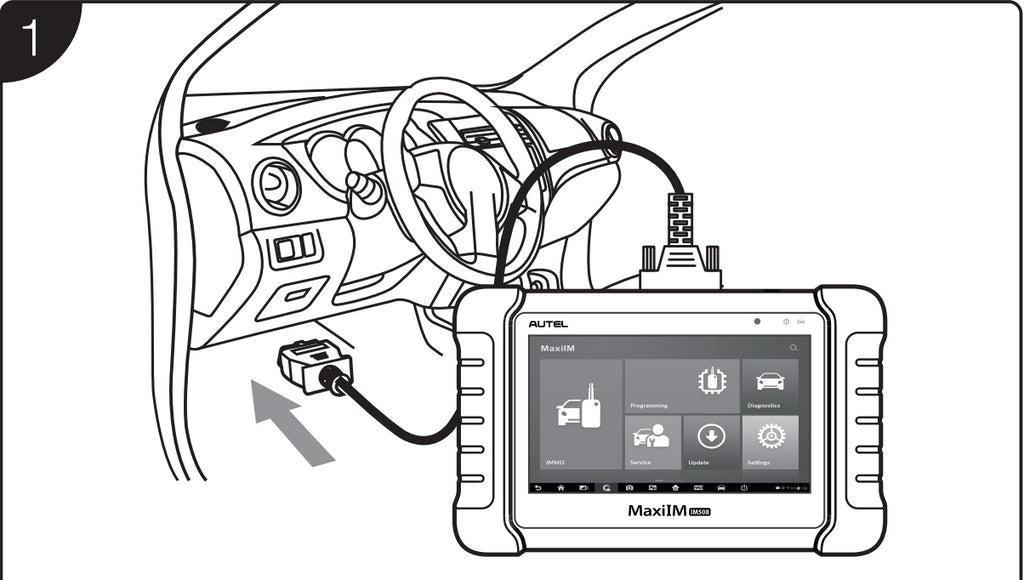
Step2: connect IM508 and XP200
- Connect the key programming tool and xp200 with the supplied cable.
- Select immobilizer function on the main menu, and follow the onscreen instructions to continue.

Connect IM508 and XP200 with the supplied cable
Programming key with Autel IM508
This functions required connections between the Mxiim IM508 key programming tool and the xp200



















John on
Now how do you position key or chip or what do you use with the x200
John on
Perfect but still can’t unlock
Car Key Programming Solution in West Midlands on
thanks for sharing with us How to start key programming function on Autel IM508.